How to Calculate a Full-Time Equivalent (FTE)
We know from our professional experience in the world of finance and human resources that the term 'FTE' divides people into two camps:
-
Those who can add up full-time equivalents (FTEs) in their sleep and tell you the FTE total of a dozen positions of varying schedules off the top of their head.
-
Those who hear the term frequently, and know that someone who works full-time is a 1.0 FTE, but needs to think for a moment about any other type of schedule.
Here at FTE Tree, we strive to make sure our software can simplify all the complexities of calculating full-time equivalents for your large and complex department or organization. Even though good software makes this easy, it's still important to understand how the math works behind the scenes.
We've built an "FTE Cheat Sheet" for you to download and print out, available in both Excel and PDF formats for your convenience.
*Download for Microsoft Excel or as a PDF File
A Full-Time Equivalent is Just What it Sounds Like
Calculating a full-time equivalent is straightforward once you think of it in terms of exactly that, a full-time equivalent position or schedule. It doesn't matter what period we are talking about, whether it is for a single day, week, month, quarter, or year. The concept of an FTE allows us to monitor staffing levels, have an understanding of the total number of hours worked, and compare them to another period. Since an FTE is the amount of time worked compared to a full-time employee in the same organization, the time periods can be the same, or even different.
It's easy to compare someone working 40 hours per week in the first week of the month, to someone working 40 hours per week in the second week of the month. But what if we want to compare the 40 hours worked last week to their average for the previous year? This is what using full-time equivalents lets us easily do, since comparing the total number of hours worked may be irrelevant if the periods aren't the same length.
Although FTEs may be referred to as a 'one point oh' or a 'point eight' with a single-digit decimal place, full-time equivalents are typically reported with two decimals in most common scenarios. FTEs are not highly detailed lab samples, but rather just a way for us to get comparisons of how many hours are being worked in a period. In our experience, two decimals have always been the norm and this is how our software displays them. Please be sure to let us know if your organization routinely reports aggregated FTEs with more than two decimal places. We'd love to learn more about it.
FTEs Can Span Any Length of Time
As we just mentioned above, FTEs can be calculated for any period. We'll show the common examples below.
Let's start by looking at a single day.
If you typically work full-time, 40 hours per day, 8 hours per day, 5 days per week, this is pretty simple. Work 8 hours in a day, with the equivalent full-time schedule being 8 hours per day, and you worked a 1.0 FTE that single individual day as shown below.
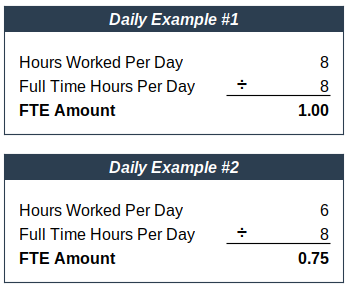
This is nice and easy to calculate an FTE for a single day, but hardly practical given all the various schedules people work and lack of insight from just a single day's worth of data. But the math to calculate an FTE for a single day is still correct, and the same for any other period.
That's easy enough, how about a 40-hour week?
Here we start with an employee working 40 hours per week, with 40 hours per week as the definition of full-time (typical in the United States). The concept is the same as the 8 hours per day, but now we just use 40 hours per week to divide by. As shown below, we can see a 40-hour schedule in a 40-hour work week is 1.0 FTE. A 32-hour schedule in a 40-hour week is simply 32 divided by 40, or 0.8 FTEs,
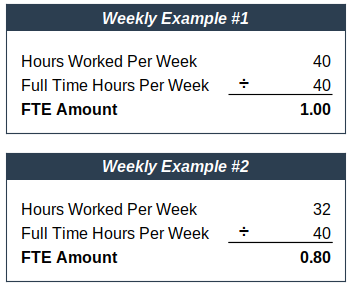
This is pretty clean for typical full-time banker hours, but what happens when schedules are scattered over two weeks or more?
A typical 80-hour biweekly pay period is just like the 40-hour week.
For a typical biweekly pay schedule, our hours worked per week denominator becomes 80 hours. Following our earlier examples applying the same math, someone working 80 hours per week in an 80-hour period is 1.0 FTEs. Someone who works 64 total hours in the same period is 0.8 FTEs as shown below.
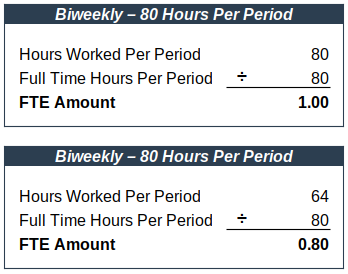
What if someone works more than the number of hours that is considered full-time in the period?
It's still the same math! In the example below, working 90 hours in a typical 80-hour time period is just 90 divided by 80, or 1.13 FTEs as shown below.
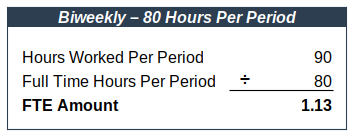
The math continues to work for any length period, including years.
You can follow this logic for any period, whether it is days, weeks, months, quarters, or even multiple years. Here we calculate the total annual full-time equivalent hours for a full year. Most organizations calculate this as 8 hours per day, 5 days per week, 52 weeks per year, or 2,080 hours per year for a typical annual FTE.
We see that in the table below.
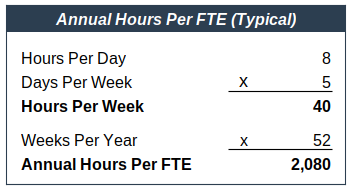
Does every organization use 2,080 hours per year?
Typical operational planning and reporting uses 2,080 hours per year when calculating FTE, and it's usually always a safe bet for you to also. However, that may not always be the case.
It's typically the accountants that have a nuance here. And that's probably because of leap years if you come across an annual number of hours that is not 2,080. But as we just mentioned, it's not likely you will encounter this. And, if your organization does calculate annual FTEs like this, you'll still probably use the typical numbers we mentioned above for operational planning and reporting. But at least you'll have heard of it now!
Are you an expert now in calculating FTEs?
We think you are! Just remember the basics of dividing the number of hours worked in the period, by the total number of hours a typical full-time worker would have in the same length period. It's that simple. You've got this! And in case you're not, we're happy to help. Just drop us a note or send us an email at support@ftetree.com and we'll help you out.
FTE Tree Accurately Manages FTEs For You
At FTE Tree, we want to support not just your operations leaders, but also your finance and teams. Within our software, our FTEs are entered either directly, or as a specific schedule over a 1, 7, 14, or 28-day period. We fully support dynamic annual FTE hour amounts to accurately calculate the total annual cost when positions are entered in by either a specific FTE or schedule. See more information about configuring annual hours per FTE in our Help Center.
Sign Up Today to Try Out FTE Tree!
Join us at FTE Tree, and let us do the heavy lifting of tracking and building accountability with your FTEs for you. We would be thrilled to welcome you to our powerful platform.